
“It’s a visual world and people respond to visuals.”
– J. Sacco
With this key area of my portfolio, I bring Best Practices and Optimization techniques.
Rendering, Shaders, VFX
ShaderGraph and VFXGraph tools to create stunning visual effects and materials for your games. With these you can visually construct your own graphics shaders and particle effects. Both tools use Unity’s App API For Nodebase Graphs allowing for seamless integration and shared node-based workflows, making development more efficient and visually appealing.
🔔Update: ShaderGraph & VFX Graph For Unity 6
The latest release of Unity 6 brings key features to first-party support.
- Rendering Optimizations – See my Optimization Portfolio for more
- URP Decals: Finally! Lit graphic decal support (e.g. bullet marks)
- VFXGraph Custom HLSL: Custom HLSL code blocks
- URP Shadow Resolution Options: New 8192×8192 shadow texture resolution option
- Adaptive Probe Volumes: Enhances audio fidelity / spatialization
- Spatial Temporal Post-Processing: Supports real-time upscaling
In Unity 6 , rendering in both URP & HDRP see significant performance enhancements that speed up production across platforms. Depending on your content, the improvements described here can reduce CPU workload by 30–50% while providing smoother, faster rendering across various platforms.
Shader Graph
Shader Graph is a tool that enables you to build shaders visually. Instead of writing code, you create and connect nodes in a graph framework.

Shader Graph gives instant feedback that reflects your changes, and it’s simple enough for users who are new to shader creation.
Unity supports powerful combinations including VertexShaders (e.g. the shape of things) and FragmentShaders (e.g. the color of things).
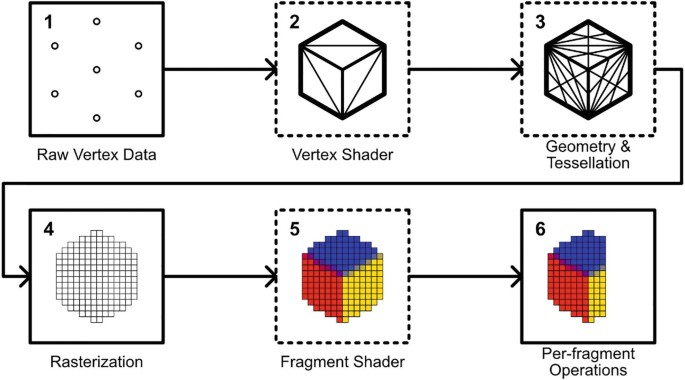
Features
- Create custom shaders
- Preview changes ‘live’ in editor
- Create custom nodes
- Create Subgraphs
- Create events
- C# API / Timeline API
Visual Effect Graph
The Visual Effect Graph enables you to author visual effects using Node-based visual logic. You can use it for simple effects as well as very complex simulations.

Unity stores Visual Effect Graphs in Visual Effect Assets that you can use on the Visual Effect Component. You can use a Visual Effect Asset multiple times in your Scene.
Features
- Create particle systems
- Preview changes ‘live’ in editor
- Add static meshes
- Add shaders
- Create Subgraphs
- Create events
- C# API / Timeline API
Post Processing
The Universal Render Pipeline (URP) includes its own implementation of post-processing, so you do not need to install any other package.

Unity post-processing uses the Volume system on your Camera to manipulate the full-screen pixels.
Features
- Bloom
- Channel Mixed
- Chromatic Aberration
- Color Adjustments
- Color Curves
- Lens Distortion
- Lift Gamma Gain
- Motion Blur
- Panini Projection
- More
Render Graph
The render graph system sits on top of URP or HDRP. It allows you to author a custom pipeline in a maintainable and modular way.
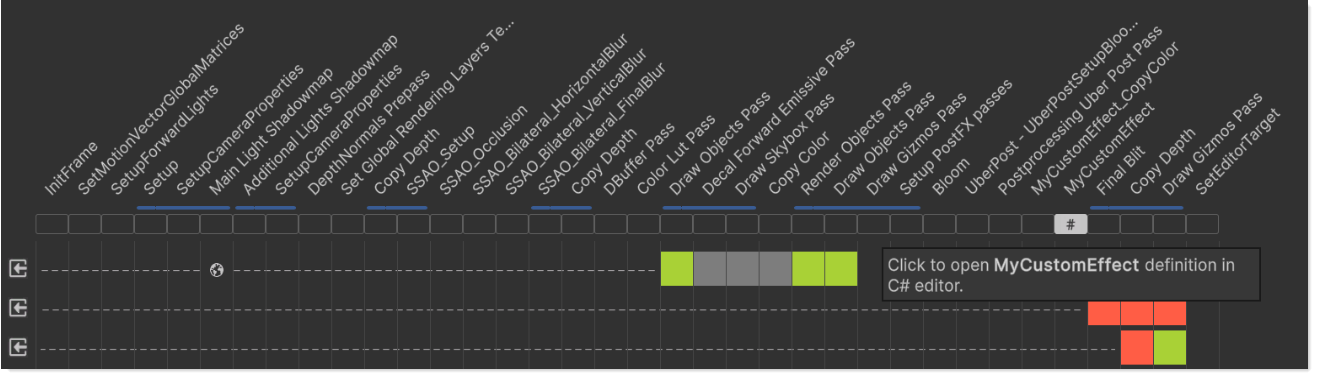
You use the RenderGraph API to create a render graph.
using UnityEngine.Rendering.RenderGraphModule;
public class MyRenderPipeline : RenderPipeline
{
RenderGraph m_RenderGraph;
void InitializeRenderGraph()
{
m_RenderGraph = new RenderGraph(“MyRenderGraph”);
}
void CleanupRenderGraph()
{
m_RenderGraph.Cleanup();
m_RenderGraph = null;
}
}
A render graph is a high-level representation of the custom SRP’s render passes, which explicitly states how the render passes use resources.
Features
- Async Compute Support
- Automatic Resource Culling
- Custom Render Pass Support
- Dependency Graph Visualization
- Enhanced Debugging Tools
- Explicit Pass Management
- Integration with URP & HDRP
- Memory Management Optimization
- Optimized Resource Allocation
- More
Project Template: Shader Graph & VFX Graph
I offer a suite of free project templates to get started rapidly.
Features
- Shader Graph
- VFX Graph
- Post-Processing
- Best Practices
GitHub Repo
- GitHub.com/SamuelAsherRivello/unity-project-template
- Ideal starting point for Unity projects without ShaderGraph & VFXGraph (light-weight)
- GitHub.com/SamuelAsherRivello/unity-project-template-vfx-shaders
- Ideal starting point for Unity projects with ShaderGraph & VFX Graph (full-features)
Rendering Articles

Medium Article
- Unity Rendering — 1 — Overview – High-level intro to the series
- Unity Rendering — 2 — URP Pipeline – The basics on the universal rendering
- Unity Rendering — 3 — RenderGraph – Complete customization of render
- Unity Rendering — 4 — ShaderGraph – Node-based shader creation
- Unity Rendering — 5 — VFXGraph – Low-code/no-code for particle effects
- Unity Rendering — 6 — Optimization – Increase runtime performance
Topics
- Rendering basics
- Comparing pipelines
- Optimizing graphics
- Creating ShaderGraphs
- Custom VFXGraphs
- Procedural VFX
- Combining Unity graphics subsystems for best results
Rendering Presentation
Unity’s rendering tools offer unparalleled control over visual quality and performance, making it easy to create stunning graphics for any project. By mastering these tools, developers can unlock powerful techniques for building immersive, visually cohesive experiences that elevate their games to the next level.
What’s Next?
This area of my expertise is particularly exciting!I love to learn & to make an impact with my teams and projects.
Contact me regarding new opportunities that align with my skills and experience.